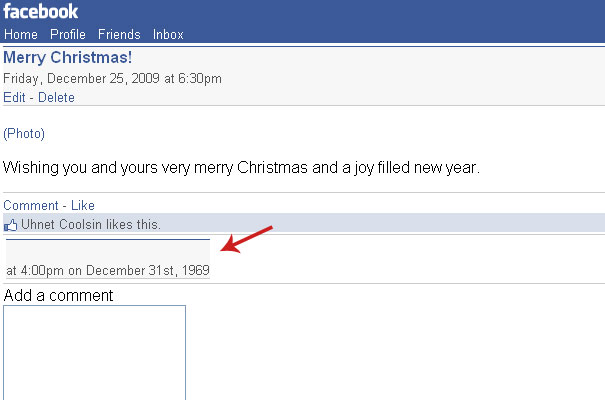Note: This post is from many years ago 😱. The content was edited in March of 2025 to remove dead links, improve clarity, or fix formatting, but no other edits were made. Enjoy this time capsule into the past.
For all you WordPress lovers on Twitter I’m sure you’ve notice the hash tag #thesiswp going around. What’s the big deal? Well yesterday Matt Mullenweg and Chris Pearson got into a little debate on Andrew show Mixergy on wither or not the Thesis WordPress Theme Framework should be GPL because WordPress is. The full debate can be seen here. It boils down to this, Matt says yes, Chris says No.
So who’s right? There have been lots of posts about if themes for GPL software are derivative works of WordPress therefore must fall under the same license. The general consensus (from Matt and others) is that because they pull in php code from their host platform that php code IS a derivative work therefore must be under GPL. This does not apply to CSS, Javascript, or Images (unless the author states so.)
The other side of the fence (Chris) is people who say that because the author wrote their own code they get to choose what license to use. This would be a valid argument if the author truly did write their own code, meaning they aren’t depending on function calls or any code from the parent platform.
This isn’t true for Thesis, however as Drew Blas has pointed out at his blog there is code copied directly from WordPress core used inside of Thesis. How did it get there? Well Rick Beckman, a former Thesis developer, put it there as he explains on Matt’s blog post about the whole issue. Now with that information being true that clearly makes Thesis a derivative work and therefore must be licensed under the GPL.
To me I feel it really comes down to attitude. Chris put on a bad egotistical attitude about the issue at one point stating “I’ve been arguably one of the top three most important figures in the history WordPress.” He even went as far to say: “There’s no resolving this. Either you sue me or you don’t. Or you continue to talk, or you don’t.” To me the easy solution would be for chris just to humble himself bite the bullet and license his framework as Matt ask. There has been no proof that adding a GPL to your theme is hurtful in fact many developers claim and increase in sales since going GPL. Sure you could equally argue that Matt could humble himself and drop it but I feel that it comes down to respect. Matt and WordPress are the platform that has allowed Chris to develop such a platform that he’s able to profit from it. Now they are asking Chris to repect them and follow their license and he refuses. I feel that he has four options, make Thesis GPL, stop developing Thesis, do a complete rewirte of the code without any WordPress code, or write Thesis for another none GPL platform.
As for me and what I’ve learned. I learned that I will never buy/create/download a WordPress theme or plugin that is not GPL I feel that my freedom (as is speech) is more important than my right to license my work under my own license as least as far as WordPress is concerned. I also learned that #thesiswp answers its cell phone in the movie theater.