I’m currently rearranging and reorganizing this site to contain the most recent up to the data info. Sorry for the mess I don’t normally like to leave things unfinished.
-
WPBook 2.0.10 BETA release
Note: This post refers to code and a project from many years ago 😱. The content was edited in March of 2025 to remove dead links, improve clarity, or fix formatting, but no other edits were made. Enjoy this time capsule into the past.
UPDATE 12/11/10: As John noted in the comments below the most recent beta can be found at the WPBook download page at WordPress. Get the latest copy of 2.0.10 here: https://wordpress.org/plugins/wpbook/download/
Today I am uploading a new beta version of WPBook. This version needs some testing before being forked into core so if you download it and have any problems let me know.
You can download the version here
New in this Features version:
Facebook Avatars – if you have the gravtar setting on and the visiter leaves a comment from Facebook (or leaves their Facebook profile url in the url field) you’ll see their Facebook Profile picture instead of their default gravtar. This is true for both your parent blog (outside of Facebook) and the app view (inside of Facebook)
New Admin Layout – The WP-Dashboard admin page has been completely redesigned and organized into three categories: required, Streaming and Facebook App View. The “advanced settings” have been removed and integrated into the appropriate place in the settings. Tooltips have also been removed. Hopefully this layout is easier to use. Thanks to Ozh’s YOURLS: WordPress to Twitter for the inspiration and some of the code that powers the admin interface and the Tango Project for the expand/collapse icons.
Bug Fixes:
The default of “post to facebook” is now set to true
The link in set_permissons=true now links to WPbook.net instead of the old instructions folder in your install.
Other Notes:
Folder Cleanup, the client and cron file includes have been moved to there own “include” folder
The Facebook Tab view has been moved to it’s own folder inside the wpbook/theme folder
Please let me know any feedback you may have on this build.
-
WPBook Hits 50k Downloads!
Note: This post is from many years ago 😱. The content was edited in March of 2025 to remove dead links, improve clarity, or fix formatting, but no other edits were made. Enjoy this time capsule into the past.
I’ve been working with the very talented team of WPBook for the past two years. I have contributed a few ideas and bug fixes. Today marks a very big for us. We just hit 50,000 downloads. That’s a lot of downloads! I would like to thank everyone who has used this plugin over the years and contributed back their thoughts and ideas, struggles and love for it. I can’t wait to see what the next 50k downloads bring.
-
Yet Another #thesiswp Post
Note: This post is from many years ago 😱. The content was edited in March of 2025 to remove dead links, improve clarity, or fix formatting, but no other edits were made. Enjoy this time capsule into the past.
For all you WordPress lovers on Twitter I’m sure you’ve notice the hash tag #thesiswp going around. What’s the big deal? Well yesterday Matt Mullenweg and Chris Pearson got into a little debate on Andrew show Mixergy on wither or not the Thesis WordPress Theme Framework should be GPL because WordPress is. The full debate can be seen here. It boils down to this, Matt says yes, Chris says No.
So who’s right? There have been lots of posts about if themes for GPL software are derivative works of WordPress therefore must fall under the same license. The general consensus (from Matt and others) is that because they pull in php code from their host platform that php code IS a derivative work therefore must be under GPL. This does not apply to CSS, Javascript, or Images (unless the author states so.)
The other side of the fence (Chris) is people who say that because the author wrote their own code they get to choose what license to use. This would be a valid argument if the author truly did write their own code, meaning they aren’t depending on function calls or any code from the parent platform.
This isn’t true for Thesis, however as Drew Blas has pointed out at his blog there is code copied directly from WordPress core used inside of Thesis. How did it get there? Well Rick Beckman, a former Thesis developer, put it there as he explains on Matt’s blog post about the whole issue. Now with that information being true that clearly makes Thesis a derivative work and therefore must be licensed under the GPL.
To me I feel it really comes down to attitude. Chris put on a bad egotistical attitude about the issue at one point stating “I’ve been arguably one of the top three most important figures in the history WordPress.” He even went as far to say: “There’s no resolving this. Either you sue me or you don’t. Or you continue to talk, or you don’t.” To me the easy solution would be for chris just to humble himself bite the bullet and license his framework as Matt ask. There has been no proof that adding a GPL to your theme is hurtful in fact many developers claim and increase in sales since going GPL. Sure you could equally argue that Matt could humble himself and drop it but I feel that it comes down to respect. Matt and WordPress are the platform that has allowed Chris to develop such a platform that he’s able to profit from it. Now they are asking Chris to repect them and follow their license and he refuses. I feel that he has four options, make Thesis GPL, stop developing Thesis, do a complete rewirte of the code without any WordPress code, or write Thesis for another none GPL platform.
As for me and what I’ve learned. I learned that I will never buy/create/download a WordPress theme or plugin that is not GPL I feel that my freedom (as is speech) is more important than my right to license my work under my own license as least as far as WordPress is concerned. I also learned that #thesiswp answers its cell phone in the movie theater.
-
YOURL’s WordPress Plugin Update for 3.0
Note: This post refers to code and a project from many years ago 😱. The content was edited in March of 2025 to remove dead links, improve clarity, or fix formatting, but no other edits were made. Enjoy this time capsule into the past.
UPDATE: Thanks to Ozh’s Comments I have updated the post below. It sounds like the plugin will be updated for WP 3.0. However, it will then stop working with WP 2.9 and below. I am leaving this page up for those of you who wish to use an older version of WP but would still recommend updating to a newer release when one becomes available.
I’ve been using YOURLS to host my own shortlink site for quite some time. I recently found the YOURL’s WordPress to Twitter Plugin. This plugin is great however the,
get_shortlinkfunction added to WP 3.0 as well as the latest version of WordPress.com Stats plugin caused some small usability issues. Such as the “Get Shortlink” button showing up twice.My solution? Make it so when you click on the “Get Shortlink” button it gets the YOURLS shorlink instead of the wp.me one. This required the following changes that I’m hoping OZH will adopt or modify.
Continue reading →
-
WordPress Theme Exists and WP_THEME_DIR?
This is more of an open question than a fantastic discovery. One thing we want to do with WPBook is allow custom theme modification that won’t be overwritten by plugin upgrades. I’ve been looking into ways to check to see if a theme exists. If it does uses it if not use the default plugin theme from the plugin directory.
I know how to do a php check for “if file_exists” however, checking for all theme files seems a bit silly. What I’m wondering is if there is a way to check if the theme exists with at least a folder and index.php file.
Another thing I’ve been wondering, there is a WP_PLUGIN_DIR function but not WP_THEME_DIR function is there a workaround for this?
Any help on this issue would be great!
-
Earth Hour Your Website
Note: This post refers to code and a project from many years ago 😱. The content was edited in March of 2025 to remove dead links, improve clarity, or fix formatting, but no other edits were made. Enjoy this time capsule into the past.
Earth Hour is quickly approaching, this year’s date, March 27th at 8:30pm. Well the team at Brave New Code wrote a fantastic WordPress plugin that will turn your site “off” for earth hour. This is great if your site is ran by WordPress. My problem, only my blog is WordPress everything else is custom code.
My Solution was to modify their script to a simple php file. Basically it does the same thing as the plugin but outside of WordPress. The download also replaces your site with a message letting the user know that it’s Earth Hour.
THE SOURCE:
Don’t want my code just add this to your site’s header or wherever you want the earth hour to be displayed.
If you’re not in GMT set your offset with
$GMT_offset.You may also echo out $earth_hour_minutes for the amount of minutes left in Earth Hour.
// Basic time settings $GMT_offset = "0"; $start_time = gmmktime( 20, 30, 0, 3, 27, 2010 ); $end_time = $start_time + 60 * 60; // adjust for local time $adjusted_time = time() + $GMT_offset*60*60; $in_earth_hour = ( $adjusted_time >= $start_time; $adjusted_time <= $end_time ); $earth_hour_minutes = ($end_time - $adjusted_time)/60; if ($in_earth_hour){ //Do this during earth hour die(); //stop the rest of your site from running }
-
What the Hell Facebook?
Note: This post is from many years ago 😱. The content was edited in March of 2025 to remove dead links, improve clarity, or fix formatting, but no other edits were made. Enjoy this time capsule into the past.
UPDATE 3/18: This issue has now been resolved. You may go back to using this plugin as normal. Thanks Facebook.
As some of you may know I contribute to the development of Facebook CommentsTNG. This is a WordPress plugin that pulls comments from a Facebook note back into your self-hosted WordPress blog. This is extremely handy if you have your blog automatically pulled into your Facebook account as notes and want the comments left on those notes to be displayed on your public website.
This is all fine and dandy unless Facebook goes and breaks their mobile site, which is how the plugin gets the comments thus preventing the comments from being pulled in. At first I thought “oh they are Facebook they have good developers and I’m sure they are working on it.” Well, it’s been over a week now and it’s still broken. I’ve submitted a few bug reports myself and I know I’m not the only one. The main developer, Phil over at Philtopia also wrote a post explaining the problem and encouraging you to write a bug report. And I am doing the same.
The problem is that the comments show up blank and display the date “December 31st 1969” which I believe is the default date if a date field isn’t being pulled properly. It looks something like this
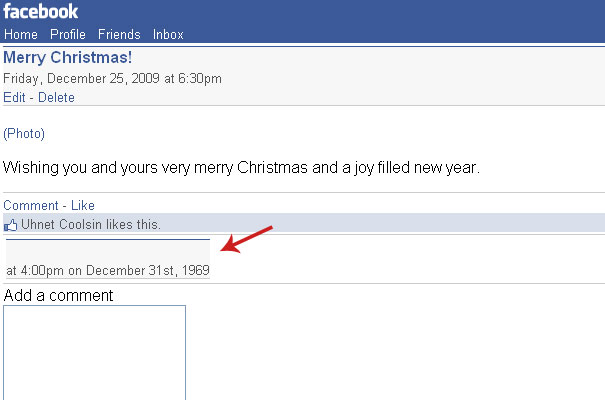
-
Extending wp-lifestream to include DailyBooth
Note: This post refers to code and a project from many years ago 😱. The content was edited in March of 2025 to remove dead links, improve clarity, or fix formatting, but no other edits were made. Enjoy this time capsule into the past.
With almost 130,000 downloads and support for more than 50 sites it is safe to say that David Cramer’s wp-lifestream is the best WordPress Lifestream plugin out there. The idea of a lifestream is to bring all your data from the sites you visit to one place. The current version of this plugin doesn’t support DailyBooth one of my favorite photo publishing sites. So I took the challenge of writing the extension for it.
This lead me to loving the plugin even more. Extending the class was remarkably easy. However, for some of you who are less technically inclined or don’t want to go though the work of writing this class yourself I have packaged the DailyBooth extension here. Just download it and up place it in wp-content/lifestream/extensions and you should be good to go by adding your DailyBooth username under feeds.
Hope you find this extension useful.
-
New Direction
For a while (read: since May 2008) this page has simply been a landing page for my WordPress account. Lately I’ve been thinking about starting a tech blog. The problem, none of my current sites seamed fitting and setting up a new blog just for tech writing seamed silly. Then it dawned on my to transform this blog into my tech blog.
Therefore, from now on this is where I’ll post my thoughts on PHP, jQuery, WordPress and all things related. It is my goal to provide you with useful information, interesting articles, and just a place to come and hang out with the geeky side of BandonRandon.